To Participants for Inter-Society Symposium
on Plasma Sciences
>to Japanese
Thank you for holding Inter-Society Symposium on Plasma Sciences in JpGU Meeting 2010, and participating in JpGU Meeting 2010.
JpGU Meeting Registration, ticket for the party and abstract submission are all made through our website. Please see the procedure shown below.
JpGU Meeting Registration, ticket for the party and abstract submission are all made through our website. Please see the procedure shown below.
To those who are members of JpGU or holding JpGU ID
Please type your ID and password in ''Registered ID and password''
column of Lon-in Page. . You can make JpGU Meeting registration, ticket for the party and
abstract submission.
To those who are not JpGU Members
Please click ''Meeting Registration'' button
at the bottom of Lon-in Page.
Please make a Meeting registration for free and get your ID.
Please make a Meeting registration for free and get your ID.
1. Confirmation of Privacy Policy
Please click ''I agree'' and move to the next screen.2. Acquisition of ID as Non JpGU member
** Notices **Discount rate is not adopted without "The Astronomical Society of Japan" or "The Physical Society of Japan" checked.
List of fields for Non-JpGU member registration (*required fields)
| Step1 (Basic Informaton) |
1. | * | Name | 40 one-byte characters or less |
|---|---|---|---|---|
| 2. | * | E-mail address | ||
| 3. | * | Classification |
choice [Regular][Elementary, junior and high school teacher][Graduate student][ Undergraduate student:High school student][Aged 70 or over] | |
| 4. | Age(Option) | Choice | ||
| 5. | Gender (Option) | Choice | ||
| Step2 (Author' s Information) |
6. | * | Science sections | Choose ''Space and Planetary Sciences'' |
| 7. | * |
Academic Society in Japan | Choose "Yes" | |
| 8. | * | Selection of Academic Societies with JpGU |
Multiple Choice Discount rate isn't applied without "The Astronomical Society of Japan" or "The Physical Society of Japan" checked. | |
| 9. | Academic societies other than JpGU Association | 200 one-byte characters or less | ||
| 10. | * | Affiliation |
250 one-byte characters or less. If you don't belong to any, please type "none''. | |
| 11. | * | Abbreviation of Affiliation |
80 one-byte characters or less. If you don't belong to any, please type "none''. | |
| 12. | * | Country | Please click one
from the list. (Shown on the next screen.) | |
| Step3 (Contact address) |
13. | * | Postal Code | If possible, please type information of your affiliation. |
| 14. | * | State/Province/Prefecture | If possible, please type information of your affiliation. | |
| 15. | * | City/Town/Village | If possible, please type information of your affiliation. | |
| 16. | * | Street/House Number | If possible, please type information of your affiliation. | |
| 17. | Building Name/Room Number | If possible, please type information of your affiliation. | ||
| 18. | * | Phone (Day time) | Available during daytime | |
| 19. | Extension Number (Option) | |||
| 20. | Fax(Option) | |||
| Confirmation Screen | Confirmation of input fields | Please click "Completion" button. | ||
| Completion Screen |
ID and password are
automatically issued. Please do not forget them. |
- You can modify your
password thorough website.
- Please be sure to keep ID and password. They are necessary to make abstract submission and meeting registration and so on.
3. Procedure from Menu Screen
After Meeting registration is completed, you can move
to the Menu Screen.You can make the following
procedure using your ID and password from Log-in Screen.
- Abstract submission
Please be sure to read them. >>Further details (fee, regulation, Image and so on)
Start: January 12, Tuesday, 2010
Advance: January 29, Friday, 2010 at 17:00 JST
Member fee and Non-member fee are the same.
Advance discount rate is adopted.
Final: February 5, Friday, 12:00 noon JST, 2010 - Meeting registration / Ticket for the party
Please be sure to read them. >>Further details
Advance: From January 19 Tuesday to April 9, Friday, 2010
Pre-registration fee is adopted.
Normal: From April 10, Saturday, 2010 to April 28, Friday, 2010
How to participate in Inter-Society Symposium on Plasma Sciences
Member rate is adopted even if you are not JpGU Member. Procedure is shown below.| Log-in Screen | 1. | ID | Type |
|---|---|---|---|
| 2. | Password | Type | |
| Menu Screen | 3. | Meeting registration Button | Click |
| Registration Screen |
4. | Participation Category |
Choice [ Full conference / 24-hours ticket] (Screen shown Non-JpGU Member rate but discount rate is shown on the next screen) |
| 5. | Societies you belong to |
Choice ''The Astronomical Society of Japan'' ''The Physical Society of Japan'' | |
| 6. | Password | Type Given to you by the society you belong to beforehand. Please contact the society you belong to. | |
| Confirmation Screen | 7. | Click Registration button and go to the Payment Screen. | |
| Payment Procedure | 8. | Only credit card payment is available. | |
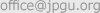 website:
website: